EdgeRouterMAX DNS
EdgeRouterMax DNS settings - all three of them
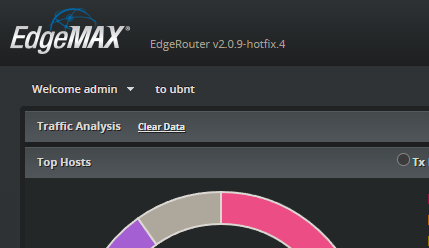
Up front notice. I plan to come back and edit this blog as I learn each of these settings. This initial blog is to get things rolling and to allow Gary and Dan visibility to the settings I've been yammering on about on our weekly calls.
As you may recall, my pihole DHCP/DNS server broke doing the v5 to v6 update.
Part of the frustrating thing for me was that I had a total brain fart in the heat of trying to recover from the outage. I honestly forgot that the PiHole IP address was NOT in the router since it was both the DHCP (hands out IP addresses) AND the DNS (resolves host names), there was no need for the router to know who was doing those two jobs, only that it was not responsible for those two jobs.
The confusion arose because my old Asus router was handling DHCP, and the PiHole was handling DNS.
Anyway, thankfully, I caught Dan on his way out the door to church, and he quickly put the tick boxes in the right places and got my home network back working again. Or so we thought.
The 'fun' started when Freddy came home from her dog-walking gig and her phone would not join the Wifi.
I need to state up front that she rocks an iPhone that Amy gifted her. My Android was quite happy on the Wifi. (Keep in mind, I had not left the network at this point).
The iPhone could see the SSID, but no way no how was it joining it. No error, just would not join the wifi.
As luck would have it, I had an old iPad that I use as a digital dashboard next to me in my lounge computer setup lo and behold, it also would not join. As more luck would have it, I could drill into its settings more and saw that it no longer had a DNS server.
Enter then, the first place the EdgeRouterMAX has DNS settings....
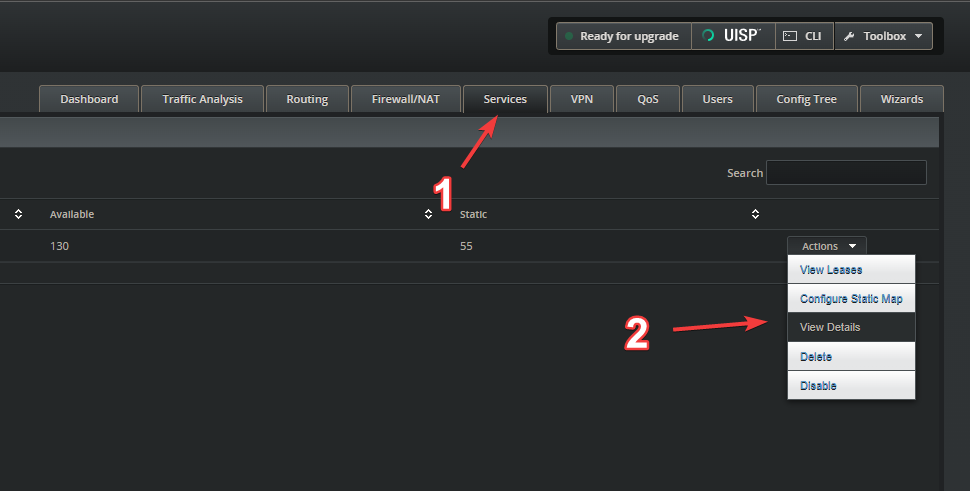
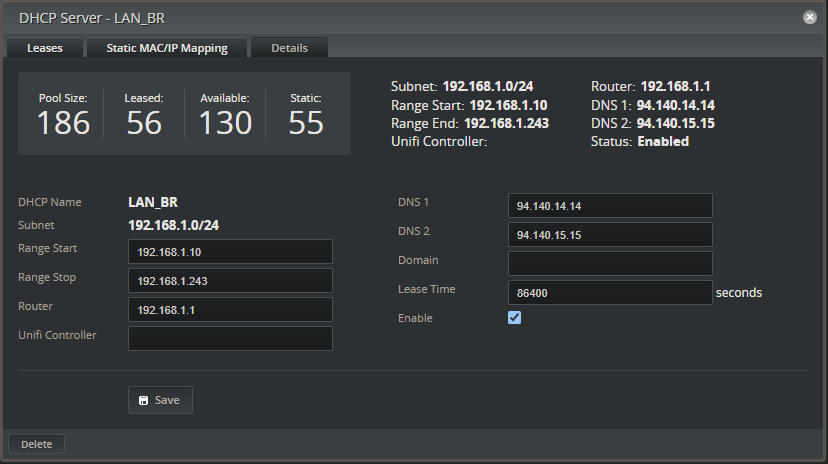
UPDATE NOTE: This setting page is ONLY for the clients. It really has nothing to do with the router itself.
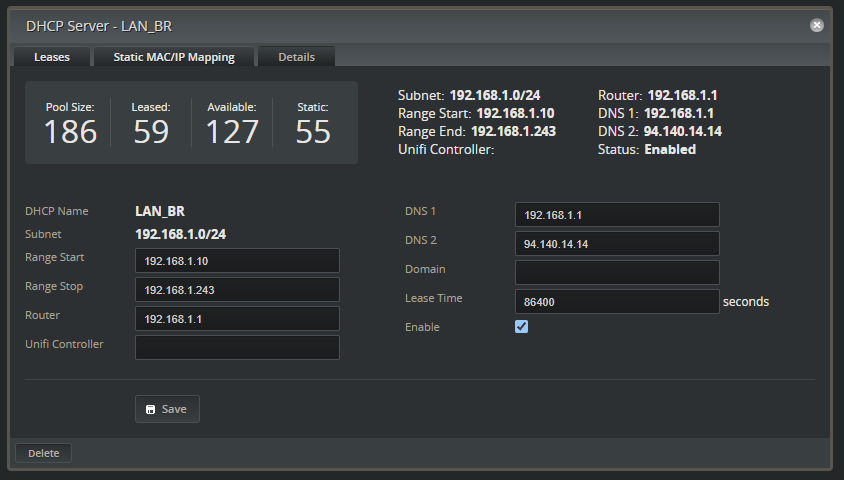
UPDATE NOTE: This is now what I have there now. The key change here is the DNS1 is now the router itself. This means that any clients that are on my network now use the EdgeRouterMAX as the DNS sever. The router keeps a rolling buffer of domain names and their corresponding IP addresses. Thus if two clients on my network (say Freddy and I phone) both look up google.com, the first will cache it and the second will get it quicker.
This is why Freddy's phone would not join the Wi-Fi, it was not getting an IP address handed to it. The setting Dan put in, did not show up here.
It's quite possible that luck fell my way in that Freddy had left the house and come back; her iPhone thus did not get an IP address since, at that point, I had not clicked the 'Enable' box. But the iPad at my side was still on the network, but did not have a way to resolve any host names.
Long story long. This is a crucial configuration setting in the router.
Once I enabled this dialog and put the DNS server IP addresses in, Freddy's phone and my iPad were back up and running.
Quick word about the DNS server IP address.
After 2 weeks on Amy and Cole's internet (unblocked/filtered), I knew I needed to do some filtering. PiHole has soiled their 8+ years, so I did not want to go back to that ticking time bomb.
Here is a list of DNS servers and some notes on each: https://adguard-dns.io/kb/general/dns-providers/
After looking through them, I chose to go with the folks hosting the list. Adguard-dns. So far, only light testing. I'm happy. They seem fast. So far, reliable, and they are doing the job - most nasty ads are blocked. Hard to say, but I would hope that they would better maintain the list of IPs to block than the community behind PiHole.
The other big advantage for me is that its one less device to maintain. I can now press that Raspberry Pi into aircraft monitoring duties. Yay.
But wait... we are not done... what setting did Dan tweak on the way to church?
Dive into the config tree and find it here.....
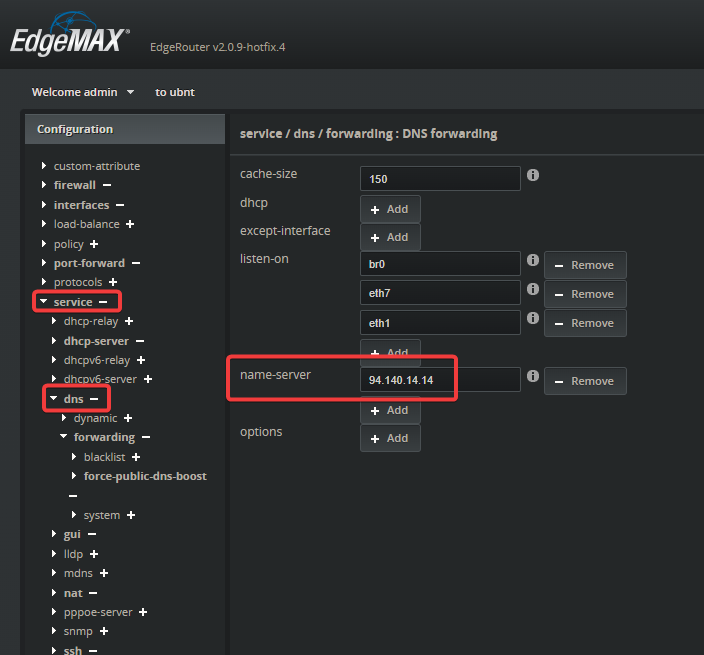
UPDATE NOTE: this screen is telling the router where its DNS is.
The cache-size how much RAM is being held for name resolutions. It is a FIFO (first in first out).
Ok, so that's cool and all, but I don't understand what this setting is doing.
Setting it did get my network going - apart from new clients joining, so that is worth noting, but I am unsure just what this is doing for me over the DHCP/DNS dialog which seems to be the real meat and potatoes, but clearly is not.
Just when you think things are done. One clear spot and one odd setting.. Dan barfs up another location he found...
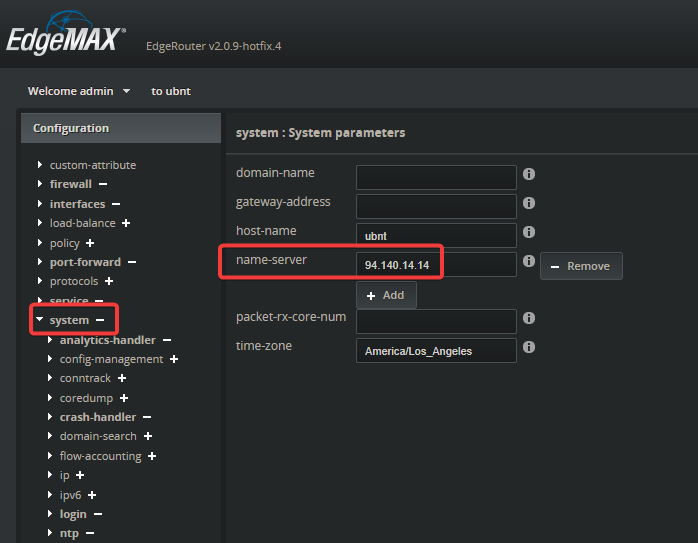
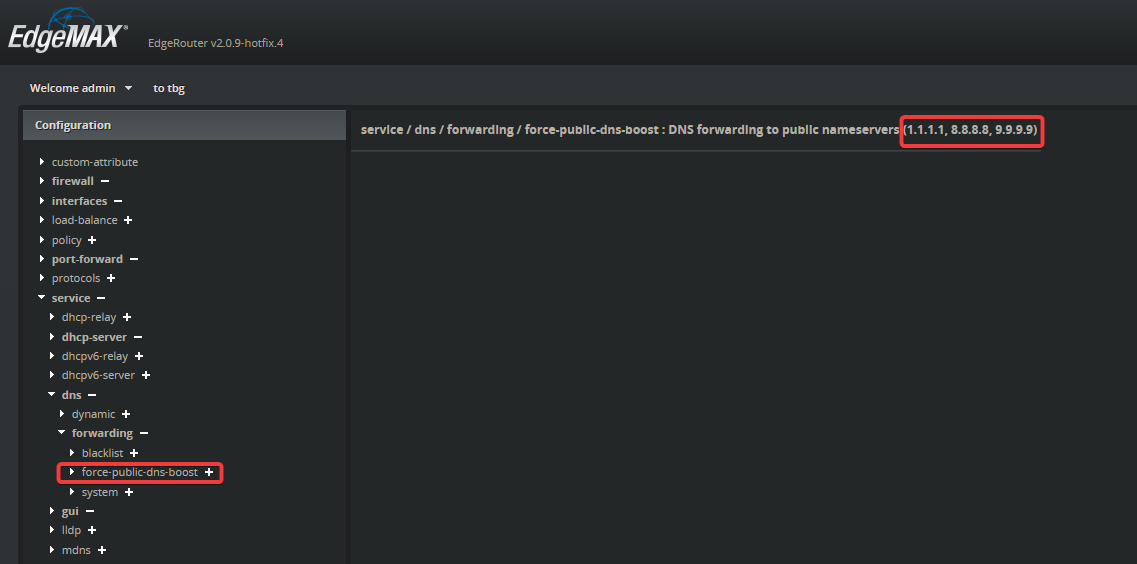
And here is the 4th location. This one is hard coded into the router.
And so we finally get to the point of this blog.... Over time, I plan to Google each of these settings/locations and figure out what they do and what they should be set to and update the notes here - a sort of insurance policy for future me should I need to tweak any of this at some point in the future.
