Pop_OS! Update
1 week of Pop_OS!

Quick update now that I have been using Linux as the daily driver for about a week.
I've been trying to work from home once a week (Wednesday) for a little while, its my 'focus' day - I try and get a blog or some other deeper work done (lately, that means Docker stuff) - But that said, I still have virtual meetings and co-worker sync up sessions to attend.
This means I need the basic tools that I use each day:
Zoom. Hit the website, download the .deb file they barf up, install from the download file manager.
Slack. The link is not obvious, for some reason they thrust the .RPM download front and center, but there is a .deb download option on their 'Slack for Linux' page.
Telegram. This was the only one that was less than easy.... Its in the Pop!_Shop, but it simply did nothing after downloading, installing. It shows in the 'applications' draw but on running, not even a flash of anything. So I opened terminal: sudo snap install telegram-desktop and there we go.
Discord. Hit the website, get the .deb.
Messenger. Loaded Caprine from the Pop!_Shop.
Firefox. Loaded by default.
Chrome. Hit their website, get the .deb
Chromium. Pop!_Shop
Rust Desktop. Download the .deb and install via the file manager (ie double click, select install).
Two quirks. One solved and one not.
1. The monitor layout was resetting itself after the screens time out (I have the power save set for 15 min and never to sleep the PC - I often need to remote into it, but that's becoming less often now that I don't run any VMs on it, but now that I'm back to stable Linux (imperfect, but stable), I may put some VMs on, mostly for my RAG LLM work).
Thinking I needed to use Nvida to manage them, that's where I went...
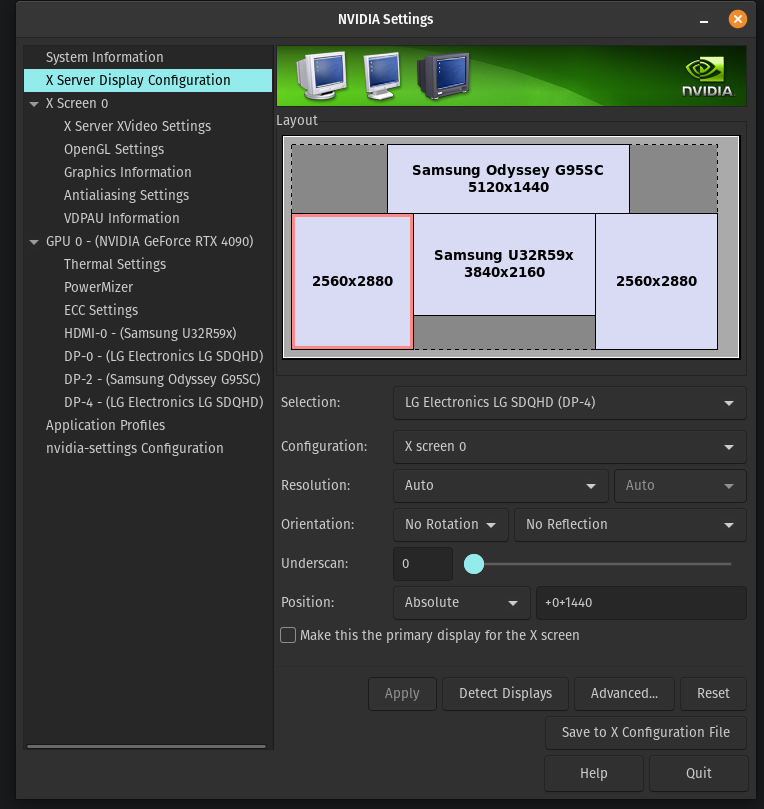
One thing to note is that after Terry's tip of calming down the refresh rate, all monitors are running at their native resolution very smoothly. 60Hz is more than enough for an old slow bald geek.
Anyway, the quirk is, you can tweak these settings, hit apply and get a 'cant save error'.
Turns out Pop_OS! does not have the permissions set correctly for the X11 file for this app to save the settings. I did a chmod to tweak that and it saves.
No matter, it does not restore them after you hit 'Apply'. When you go to quit, it yells at you that you have unsaved changes to apply.
So after every monitor power save wake up, the monitors are back to one flat, out of order layout. A tad frustrating, but eh, I limped along for a few days.
I happened to have the native settings dialog open fixing some sound issues (trying to fix) and noticed the monitors are also in there.
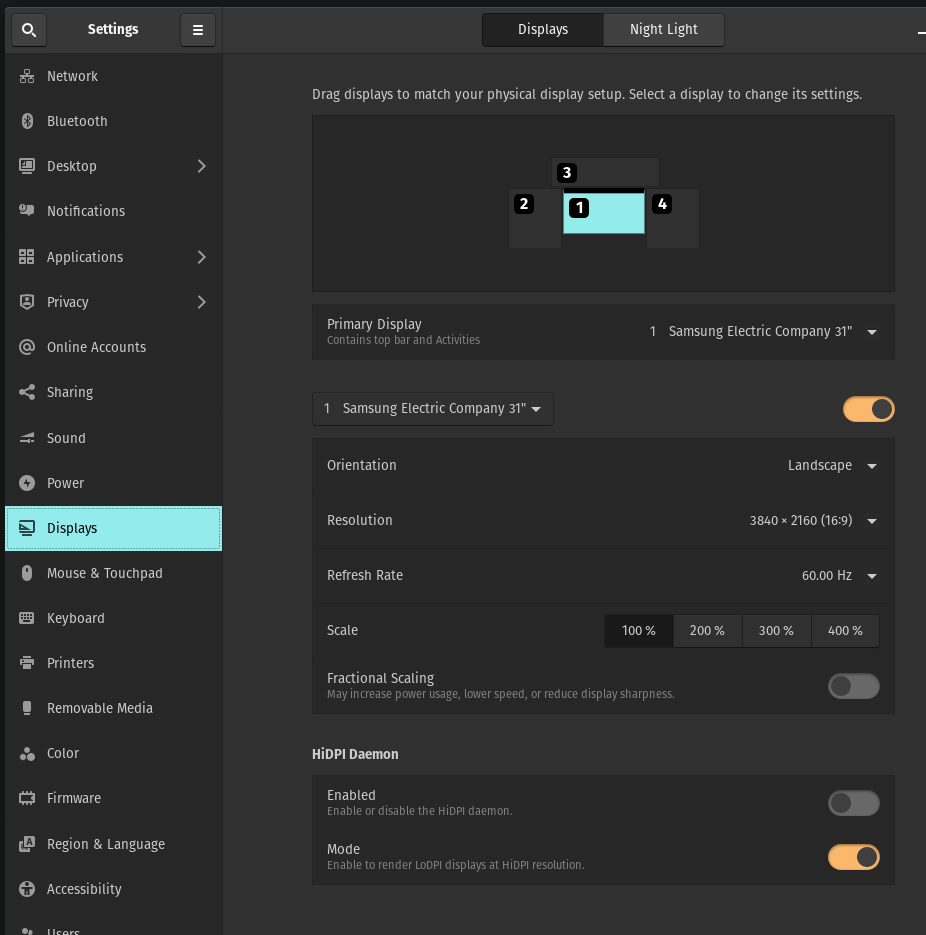
Since I was here after a monitor power save session, they were all flat, so I arranged them, set the refresh rate, saved it and kept moving.
Every wake or reboot since, the monitors have been perrrrrrfect - yes, Linux perfect.
Mentioning this to Terry and got the comment: "Why would you ever use Nvida software for anything, its total garbage. You only need the drivers, never use their software".
Right. Noted.
After ever monitor sleep or reboot the sound input device (Blue Yeti USB microphone) is 'dead'. Its selected as the input sound device, but its got no level.
I have a dance now of unplug the power, count to 1 and plug it back in. All good.
Not really a pain point, but I'm also working out why my Bluetooth headphones (Sony MX4's) don't always reconnect when I power them up. I'd say about 60% of the time they do, so there is just something I'm not doing in right sequence.
1 week in and I'm loving having a stable PC and I have to say, it seems fast and snappy.
Nothing is perfect, I'm sure quirks are lurking.....
