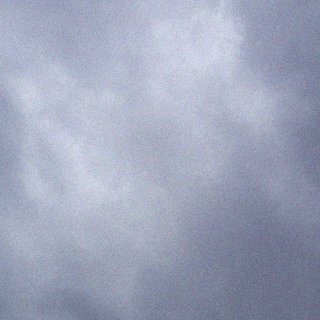As part of my experiment to run Windows on my Mac hardware, I thought I would take the opportunity to try Windows 8.
My reasoning, lest you think I have totally lost my marbles, was two fold.
1. A Win8 license is around 60 bucks. Win7 pricing is so confusing that I honestly dont know what I need to buy, but it seems to be around 100 to 160 bucks for something or other.
2. Most reviews concede that the core code of Win8 is faster than Win7.
Since I am a cheap so and so and since I am doing all this stuffing about for no other reason than to speed up my PC, I thought I would give it a go.
It all went pretty well. A work friend downloaded a 90 day eval version for me from the Microsoft web site and burnt it to a dvd.
Usual install process with several reboots along the way.
Before long I was looking the new tile based UI that Microsoft is telling us is the best way to use a PC with a mouse.
Of course, they are wrong. Very very very wrong.
Its pretty hard to get along with when using a mouse. The whole experience is screaming touch.
I have not yet seen or used their new tablet that is running Win8 so cant comment on how well it works with a finger.
It is also a little weird to have to move your mouse into a corner, then click on settings, and from there, you can find a way to shutdown or sleep your PC… Yeah, power is now a setting. This may or may not be better than clicking on start to stop your computer….. Oh Microsoft, you so funny….
Anyway, I am not going that way. Why? It is flakey. The task bar comes and goes at weird times. My multimedia keyboard driver only half works. Lightroom is a little odd (when in the past its been rock solid).
Im told from the guys at work that the Opto software works fine, but I never got that far. If it cant run my keyboard or Lightroom (photography program of choice) its a non starter.
So, if anyone can take a look at Amazon and tell me which Win 7 package I need to buy for a clean install, that would be cool.
http://www.amazon.com/s/ref=nb_sb_ss_i_2_13?url=search-alias%3Daps&field-keywords=windows%207%20home