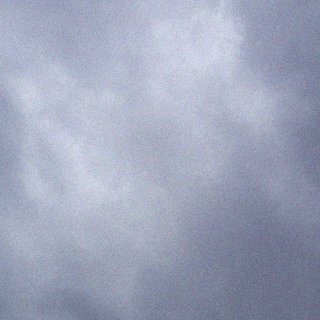I am not totally thrilled with the Wifi coverage in my house.
I am not the only one having this issue. Seems houses over here (in California) are built, then covered in chicken wire, then sprayed with cement. The net result of which is that WiFi coverage in two story houses is terrible.
My router is upstairs and we mostly live downstairs.
Added to this is the fact that we (Terry and I) fly (well, test hover – and in Terry’s case, move the little guys around a little bit – its not that big of a park, but its super convenient and fun) our drones in the park over the back of the house, and its a dead spot, both for my personal WiFi and for cell phone coverage. So when we want to post pictures or videos it’s often a case of standing on the park benches and sticking out your tongue and looking for the best wind direction to get a signal.
Dan and I tried to do some tweaking years ago, but it resulted in poor through put and the usual problem where the phone will hang on to a low signal level access point in favor of the high signal strength access point you are standing next to.
Thus, I am always on the look out for a solution too all the above problems……
Is this it?
https://betanews.com/2017/08/06/amplifi-mesh-wifi-system-review/
Not only does the AmpliFi HD Mesh Wi-Fi System sort of look like an AirPort router, but it promised an easy app-based setup. What really sweetens the pot, however, is that the 802.11ac system uses “mesh” technology, allowing several access points to work together. Oh, and let’s not forget that this home-based product is made by the much-respected Ubiquiti Networks.
In addition to the router, there are two mesh access points called “AmpliFi MeshPoint HD” that plug directly into a wall outlet. The design here is quite brilliant, as the antennas sit on a magnetic ball joint. You can easily rotate — or remove them — without the need to screw or unscrew anything. They also have a series of LED lights to show you connectivity.
Answer. No.
There were some anomalies, however. Sometimes my MacBook Pro on the second floor would connect to the router a floor below rather than the much-closer access point on the same floor. To make matters worse, it would connect on the 2.4GHz band at a slower speed.
To remedy this, I would turn off the Wi-Fi on my MacBook Pro and then turn it on. It would then connect to the closer mesh access point on the 5GHz band as I wanted. Yes, this actually did matter. When running the Speedtest app on my Mac, I would see a dramatic speed boost when on the closer access point with the 5GHz band. It is worth noting, this “bug” only happened a few times. It has worked as it should ever since.
Seems they also have not yet solved the signal strength issue either. Bleh.
Not only, but also, at 350 US bucks, it waaaaay out of my buy and test price range.
Still… tempting… I really like Ubiquity networking gear. (I currently have a set of their 900mHz radios at Opto to test with our gear).