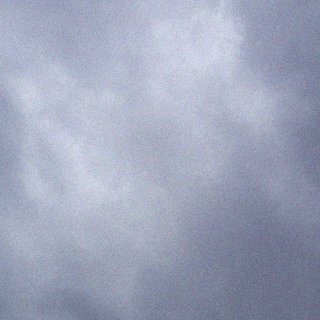Aircraft tracking using a Pi part 1 is here.
I was really attracted to the whole aircraft tracking thing because I can make a difference.
Huh?
The aircraft tracking services rely on volunteers to provide data from the transponders as they pass overhead of the receiving units.
The whole service is really only possible because enthusiasts set up the gear and upload the data to their central computer.
Here is the cool bit…. To make it attractive for the end user, the main tracking services offer incentives to us to share our data… What sort of incentives? Premium membership that provides extra features of their sites that normally come at a monthly fee.
You can use the site for free and see ‘my’ data, or you can pay extra per month and see more detailed data, either way, its because of hundreds of people like me that make the whole system work as well as it does.
So, yeah – for me, upload your data and you get access to the cool stuff that normally costs.
If I don’t look at it for a few days, no matter, someone somewhere is and my data can make a difference for them.
Its big data and IoT at its most fun.
It’s been a really fun few days exploring the sites and seeing whats up in the air.
The first site is http://flightaware.com/ I went with these guys first because they offer a Raspberry Pi ‘image’ for the hard drive that makes it plug and play to get working.
It was very simple to get up and running. It really took only took about 5 minutes from bits on the bench to up and working. (Granted I had most of the tools, bits and some experience with making Pi SD card images).
Trevor was here and was so impressed that he has ordered a Pi and USB TV stick to get it running up his way in Idaho.
The second site is http://www.flightradar24.com/ This is the one that I have linked to on my site via the main menu.
They both have their strengths and weaknesses, so its nice to have both options.
At this stage, I have not figured out how to upload my data to both sites from the Pi, so I am using a Windows PC program to take the raw data from the Pi and upload it to Flightradar24. The Pi uploads the data to FlightAware directly.
The timing was perfect with Trevor and Amy being down for Thanksgiving, we had the perfect chance to track their flight on the way home.
Here are some screenshots that I got from each service from their flight.

For this shot, I turned off all the other aircraft and just displayed their flight, I turned on the cloud layer.
There are different ground textures, this is the usual Google satellite texture.
This is much the same ground track from FlightAware;

Like I said, they both have their strengths and weaknesses.
One of the cool things with FlightRadar24 is that you can call up the view from the cockpit and then fly behind the plane and beside it;

This is Trevor and Amy’s flight as they passed over Las Vegas.
Its all ‘live’ data when looking at it on the website. Like I said, its crazy cool when its a flight with someone you know on it.
As more luck would have it, my Uncle was heading to Australia for a few weeks work downunder…. Of course I had to track his flight….

If you’re into aircraft, radio, data and mashups, there is no question about the fun to cost factor of this one. It’s a major winner.
I have some tech data to share in a few more days/weeks once the data has built up and become more meaningful.